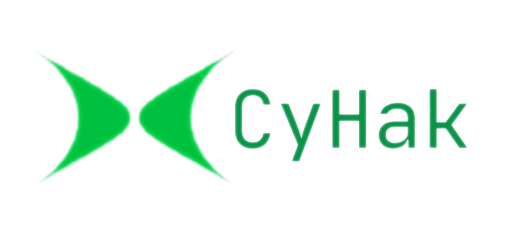In today’s cloud-native landscape, optimizing Kubernetes performance isn’t just beneficial—it’s essential. Well-tuned Kubernetes clusters minimize resource waste, enhance application stability, and efficiently handle dynamic workloads. This guide explores four critical Kubernetes performance optimization strategies that can transform your containerized infrastructure.
1. Set Resource Requests and Limits
Why It Matters: Setting appropriate resource requests and limits at the pod level creates the foundation for a well-performing Kubernetes cluster. Requests define minimum resource guarantees, while limits prevent resource monopolization—together, they ensure fair resource allocation across your entire infrastructure.
Detailed Implementation:
Resource Requests: Specify minimum CPU and memory needs in your pod configuration:
apiVersion: v1
kind: Pod
metadata:
name: example-pod
spec:
containers:
- name: app
image: nginx
resources:
requests:
cpu: "100m" # 0.1 core
memory: "256Mi"
Resource Limits: Set maximum CPU and memory boundaries:
resources:
limits:
cpu: "500m"
memory: "512Mi"
Cluster-Wide Policies: Implement LimitRange for default values:
apiVersion: v1
kind: LimitRange
metadata:
name: resource-limits
namespace: default
spec:
limits:
- type: Container
default:
cpu: "500m"
memory: "512Mi"
defaultRequest:
cpu: "100m"
memory: "256Mi"
Best Practices:
- Base your configurations on actual application profiling (use
kubectl topto monitor usage) - Avoid setting limits too restrictively (throttling performance) or too generously (wasting resources)
- Implement ResourceQuota to manage namespace resources
- Use Pod Priority and Preemption for critical workloads
Pro Tip:
Monitor resource trends with Kube-state-metrics to continuously refine your requests and limits over time.
2. Use Pod Autoscaling
Why It Matters: Autoscaling dynamically adjusts your resources based on real-time demand, ensuring optimal performance during traffic spikes while controlling costs during low-usage periods.
Detailed Implementation:
Horizontal Pod Autoscaling (HPA): Scale pod replicas based on metrics:
apiVersion: autoscaling/v2
kind: HorizontalPodAutoscaler
metadata:
name: app-hpa
namespace: default
spec:
scaleTargetRef:
apiVersion: apps/v1
kind: Deployment
name: app-deployment
minReplicas: 2
maxReplicas: 10
metrics:
- type: Resource
resource:
name: cpu
target:
type: Utilization
averageUtilization: 70
Vertical Pod Autoscaler (VPA): Adjust CPU and memory per pod:
apiVersion: autoscaling.k8s.io/v1
kind: VerticalPodAutoscaler
metadata:
name: app-vpa
spec:
targetRef:
apiVersion: apps/v1
kind: Deployment
name: app-deployment
updatePolicy:
updateMode: "Auto"
Metrics Server: Ensure it’s installed for metrics collection:
kubectl apply -f https://github.com/kubernetes-sigs/metrics-server
Best Practices:
- Implement custom metrics for application-specific scaling
- Avoid combining HPA and VPA on the same workload
- Test scaling behavior thoroughly in staging environments
- Set reasonable
maxReplicasto prevent runaway scaling
Pro Tip:
Consider KEDA (Kubernetes Event-Driven Autoscaling) for event-based scaling scenarios like processing queues or message brokers.
3. Leverage Monitoring and Logging
Why It Matters: Comprehensive monitoring and logging provide the visibility needed to identify bottlenecks, detect anomalies, and continuously improve cluster performance.
Detailed Implementation:
Monitoring:
- Deploy Prometheus to collect metrics across your cluster
- Visualize performance with Grafana dashboards
Example Prometheus scrape configuration:
scrape_configs:
- job_name: kubernetes-pods
kubernetes_sd_configs:
- role: pod
Logging:
- Implement EFK stack (Elasticsearch, Fluentd, Kibana) or Loki with Grafana
- Configure Fluentd for pod logs:
<source>
@type tail
path /var/log/containers/*.log
tag kubernetes.*
</source>
Alerting: Set up Alertmanager to notify about performance issues before they impact users.
Best Practices:
- Focus on critical metrics: pod restarts, resource utilization, network I/O
- Correlate logs with metrics for faster root cause analysis
- Configure alerts for proactive issue detection
Pro Tip:
Create custom Grafana dashboards tailored to your specific workloads and business KPIs.
4. Optimize Storage
Why It Matters: Storage performance directly impacts application responsiveness. Optimized storage ensures data access is fast, reliable, and scalable.
Detailed Implementation:
Persistent Volumes and Claims: Define storage needs declaratively:
apiVersion: v1
kind: PersistentVolumeClaim
metadata:
name: app-pvc
namespace: default
spec:
accessModes:
- ReadWriteOnce
resources:
requests:
storage: 10Gi
storageClassName: ssd
Storage Classes: Create classes for different performance tiers (e.g., SSD vs. HDD)
Storage Quotas: Implement ResourceQuota to manage storage allocation:
apiVersion: v1
kind: ResourceQuota
metadata:
name: storage-quota
namespace: default
spec:
hard:
persistentvolumeclaims: "10"
requests.storage: "100Gi"
Best Practices:
- Match storage classes to workload requirements (e.g., databases need low-latency SSDs)
- Monitor storage metrics such as IOPS and latency
- Use CSI drivers for provider-specific optimizations
- Consider distributed storage solutions like Rook or Longhorn for complex needs
Pro Tip:
Implement Volume Snapshots for point-in-time backups of your persistent volumes.
Summary
Optimizing Kubernetes performance requires a multi-faceted approach focused on resource management, dynamic scaling, comprehensive monitoring, and storage optimization. By implementing these four best practices, you can significantly improve cluster efficiency, application responsiveness, and overall infrastructure reliability.
The key to success lies in treating performance optimization as an ongoing process rather than a one-time task. Regularly review metrics, refine configurations, and adjust your approach as workloads evolve. With proper attention to these areas, your Kubernetes environment will be well-positioned to handle the demands of modern, cloud-native applications while maintaining cost-efficiency and reliability.
Remember that each organization’s workloads have unique requirements—use these guidelines as a foundation, but don’t hesitate to customize your approach based on your specific needs and usage patterns. The most successful Kubernetes implementations balance technical best practices with pragmatic, business-aligned optimization strategies.