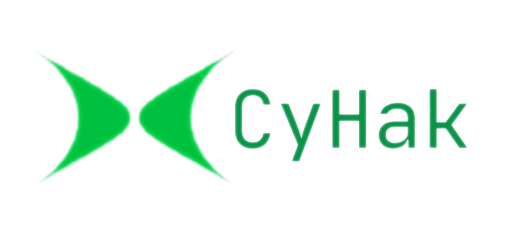In 2025, Kubernetes security best practices are essential to protect containerized workloads from misconfigurations, unauthorized access, and evolving threats like supply chain attacks. This guide outlines four critical Kubernetes security best practices—Role-Based Access Control (RBAC), Kubernetes API server security, network policies, and regular security audits—to ensure a secure, compliant, and resilient cluster. Follow these steps to safeguard your Kubernetes environment.
1. Implement Role-Based Access Control (RBAC)
Why It Matters
Role-Based Access Control (RBAC) is a cornerstone of Kubernetes security best practices, enabling precise permission management for users, service accounts, and groups. By enforcing the principle of least privilege, RBAC ensures entities only access necessary resources, reducing risks of unauthorized access or accidental misconfigurations. For example, a developer should not have cluster-wide administrative privileges, which could lead to unintended changes or breaches.
Detailed Implementation
- Define Roles: Use Role (namespace-scoped) or ClusterRole (cluster-wide) to specify allowed actions (get, list, create, delete) on resources (pods, deployments, secrets). Example: A role allowing read-only access to pods in the default namespace:
apiVersion: rbac.authorization.k8s.io/v1 kind: Role metadata: namespace: default name: pod-reader rules: - apiGroups: [""] resources: ["pods"] verbs: ["get", "list", "watch"] - Create RoleBindings: Use RoleBinding (namespace-scoped) or ClusterRoleBinding (cluster-wide) to link roles to subjects (users, groups, or service accounts). Example: Bind the pod-reader role to a user:
apiVersion: rbac.authorization.k8s.io/v1 kind: RoleBinding metadata: name: read-pods namespace: default subjects: - kind: User name: "jane@example.com" apiGroup: rbac.authorization.k8s.io roleRef: kind: Role name: pod-reader apiGroup: rbac.authorization.k8s.io - Apply Policies: Deploy configurations with
kubectl apply -f <filename>.yaml. Verify withkubectl get rolebindings -n defaultorkubectl describe role pod-reader -n default. - Audit Permissions: Use
kubectl auth can-i <verb> <resource> --as=<user>to test permissions. For example,kubectl auth can-i list pods --as=jane@example.com -n default.
Best Practices
- Scope roles to namespaces to limit blast radius. Avoid cluster-wide ClusterRoleBindings unless essential.
- Use descriptive names for roles (e.g., pod-reader, deploy-editor) for clarity.
- Regularly review RBAC policies to revoke unnecessary permissions, especially after team changes or project completions.
Common Pitfall: Over-permissioning during setup (e.g., granting cluster-admin to all users) is a frequent mistake. For example, a rushed deployment might assign broad permissions to “get things working,” leaving clusters exposed. Use tools like RBAC Manager or Kubeaudit to detect over-privileged accounts.
Advanced Considerations
- Integrate RBAC with Identity Providers (e.g., OIDC) for centralized user management.
- Use Kyverno or OPA Gatekeeper to enforce RBAC policies dynamically, preventing misconfigurations.
- Automate RBAC audits in CI/CD pipelines to catch issues before deployment.
Pro Tip: Schedule monthly RBAC reviews and use kubectl auth reconcile to clean up unused roles.
2. Secure the Kubernetes API Server
Why It Matters
The Kubernetes API server, the control plane’s central hub, manages all cluster operations, making it a prime target for attackers. Securing it is a key component of Kubernetes security best practices. An exposed API server could allow attackers to extract sensitive data or deploy malicious workloads.
Detailed Implementation
- Enable HTTPS: Configure the API server to use TLS for encrypted communications.
- Set
--tls-cert-fileand--tls-private-key-filein the API server manifest (typically in/etc/kubernetes/manifests/kube-apiserver.yaml). - Verify with
kubectl cluster-info(ensure the URL starts with https://).
- Set
- Strong Authentication:
- Client Certificates: Issue X.509 certificates for users and services via a Certificate Authority (CA).
- Token-Based Authentication: Use OpenID Connect (OIDC) or service account tokens. Configure
--oidc-issuer-urlfor OIDC integration. - Disable Anonymous Access: Set
--anonymous-auth=falseto block unauthenticated requests.
- Authorization: Use RBAC or Attribute-Based Access Control (ABAC) to restrict API actions. For example, limit kubectl commands to specific namespaces or resources.
- Audit Logging: Enable
--audit-log-pathto record API requests. Store logs securely and analyze them with tools like Fluentd or Loki to detect anomalies. - Regular Updates: Patch the API server to address vulnerabilities. Monitor Kubernetes release notes on GitHub and join the kubernetes-security-announce Google Group for advisories.
- Network Restrictions: Limit API server access to specific IP ranges using
--bind-addressor a firewall. Deploy a Web Application Firewall (WAF) for additional protection.
Best Practices
- Rotate certificates and tokens every 6–12 months to reduce risks from compromised credentials.
- Use Pod Security Standards to restrict API server workloads.
- Monitor API server metrics with Prometheus and Grafana to detect unusual activity.
Common Pitfall: Failing to update the API server can leave clusters vulnerable to known exploits (e.g., CVEs). Schedule monthly checks for patches.
Advanced Considerations
- Use Admission Controllers (e.g., ValidatingAdmissionWebhook) to enforce custom API policies.
- Deploy KubeSec to scan API server configurations for misconfigurations.
- Implement mTLS for enhanced authentication between components.
Pro Tip: Use Kube-hunter to simulate API server attacks and identify weaknesses.
3. Deploy Network Policies
Why It Matters
Why It Matters: Network policies control traffic between pods, namespaces, and external endpoints, isolating workloads and mitigating attacks like denial-of-service (DoS) or data exfiltration. Implementing them is a vital part of Kubernetes security best practices, preventing compromised pods from escalating attacks.
Detailed Implementation
- Define Policies: Create NetworkPolicy objects to allow or deny traffic based on labels, namespaces, or IP ranges. Example: A Default Deny All policy to block all ingress and egress traffic:
apiVersion: networking.k8s.io/v1 kind: NetworkPolicy metadata: name: default-deny-all namespace: default spec: podSelector: {} policyTypes: - Ingress - Egress - Allow Specific Traffic: Permit traffic from designated sources. Example: Allow ingress to a backend pod from a frontend namespace:
apiVersion: networking.k8s.io/v1 kind: NetworkPolicy metadata: name: allow-from-frontend namespace: default spec: podSelector: matchLabels: app: backend policyTypes: - Ingress ingress: - from: - namespaceSelector: matchLabels: name: frontend ports: - protocol: TCP port: 8080 - Apply Policies: Deploy with
kubectl apply -f <filename>.yaml. Verify withkubectl describe networkpolicy -n default. - CNI Plugin: Ensure your cluster uses a Container Network Interface (CNI) plugin like Calico, Cilium, or Weave Net that supports network policies.
Best Practices
- Start with Default Deny All and incrementally allow necessary traffic to minimize exposure.
- Use pod and namespace labels to group resources logically.
- Test policies in a staging environment to avoid disrupting production workloads.
- Monitor traffic with KubeShark, Cilium Hubble, or Prometheus to validate policies.
Advanced Considerations
- Use Cilium with eBPF for high-performance policy enforcement and visibility.
- Implement Egress policies to control outbound traffic, preventing data leaks.
- Integrate with Istio or Linkerd for service mesh-based traffic control.
Pro Tip: Use NetworkPolicy Advisor to visualize and optimize policy configurations.
4. Conduct Regular Security Audits
Why It Matters
Why It Matters: Regular security audits identify vulnerabilities, misconfigurations, and compliance gaps across RBAC, API server settings, network policies, and container runtime. As part of Kubernetes security best practices, audits ensure proactive defense against evolving threats and compliance with standards like CIS Kubernetes Benchmarks.
Detailed Implementation
- Audit Scope:
- RBAC: Verify permissions with
kubectl auth can-i --listand detect over-privileged roles. - API Server: Check TLS, authentication, and audit logging configurations.
- Network Policies: Ensure policies align with workload requirements and block unauthorized traffic.
- Container Runtime: Scan images for vulnerabilities using Trivy, Clair, or Anchore.
- Compliance: Align with CIS Kubernetes Benchmarks or NIST standards.
- RBAC: Verify permissions with
- Tools:
- Kube-bench: Run CIS benchmark checks.
- Kubeaudit: Identify RBAC misconfigurations.
- Falco: Monitor runtime security events (e.g., unexpected process execution).
- Kube-hunter: Simulate attacks to find weak points.
- CVE Monitoring: Check the Kubernetes CVE library (https://cve.mitre.org/) for vulnerabilities, including identifiers, descriptions, and mitigations.
- Frequency: Conduct audits quarterly, after major changes (e.g., upgrades), or when new CVEs are reported.
Best Practices
- Automate audits in CI/CD pipelines with tools like Trivy or Checkov.
- Document findings and remediation steps for compliance audits.
- Train teams on Kubernetes security to reduce human error.
Common Pitfall: Neglecting runtime security can miss active threats. Use Falco or Sysdig for real-time anomaly detection.
Advanced Considerations
- Use Aqua Security or Prisma Cloud for end-to-end Kubernetes security scanning.
- Implement Security Context constraints to limit pod privileges.
- Integrate with SIEM systems (e.g., Splunk, ELK) for centralized audit log analysis.
Pro Tip: Combine Kube-bench and Kube-hunter for comprehensive audit coverage.
Summary: Building a Security-First Kubernetes Environment
As containerized workloads become increasingly critical to business operations, implementing robust Kubernetes security is no longer optional—it’s essential. The four strategies outlined in this guide provide a comprehensive framework for protecting your Kubernetes clusters:
- Role-Based Access Control (RBAC) establishes the foundation of your security posture by ensuring the principle of least privilege across all users and services.
- Securing the Kubernetes API Server protects your cluster’s control plane—the most critical attack surface—through encryption, strong authentication, and regular patching.
- Network Policies create security boundaries between workloads, preventing lateral movement and containing potential breaches through microsegmentation.
- Regular Security Audits ensure continuous improvement of your security posture through systematic identification and remediation of vulnerabilities.
Remember that Kubernetes security is not a one-time implementation but an ongoing process. As threats evolve and your cluster grows, regularly revisit these strategies, leverage the recommended tools, and stay informed about new vulnerabilities through the Kubernetes CVE library and security communities.
By adopting these best practices, you’ll significantly reduce your cluster’s attack surface, ensure compliance with industry standards, and build resilience against the evolving threat landscape targeting containerized environments.